
As more and more companies embrace employees working from home, it is becoming even more necessary to track how much time is spent on work. This is because the time spent on work affects how long a project can take and how much employees are paid.
According to a Forbes article, remote work is here to stay and will grow through 2023. Therefore, the sooner we accept it, learn how it works, and use it to our advantage, the better it will be for us and our employees.
30 day money back guarantee
No Credit Card Required Upfront
What Is Time-Tracking?
Time tracking means keeping a tab on how much time is spent on a project to assess productivity and determine how much an employee should be paid.
There are various ways in which time spent on work can be tracked. Paper timesheets, spreadsheets, swipe card systems, time-tracking software or apps, and geofencing can all be used to track time.
As an employer, you owe it to your shareholders to ensure money spent yields maximum results. So, you don’t want to pay your employees more than the work and value they have brought to your business. At the same time, your employees deserve to be paid for the time and value they bring to you so it’s essential to have an accurate way to measure time spent on a job. This is the essence of time tracking.
What Is Time-Tracking Software?
Time tracking software is the digital equivalent of the paper timesheets that managers, lawyers, accountants, employees, and other professionals use to track when employees sign in, what they worked on, how much time they spent on a task, etc. This is necessary for billing, payroll, and work reviews.
In addition to tracking time, these programs also have a user activity monitoring (UAM) feature that lets you see what was done on a computer and how long each project or task took. Some even send users reminders about what project they are working on, how long they have been working on it, if they should take a break, etc.
There are tons of tracking and time management software that you can use for time tracking. Some of these include; My Hours, Toggl Track, Time Doctor, and many others.
Employers can be reluctant to use time tracking software that borders on employee surveillance (e.g. Time Doctor). In some countries, this type of software is illegal if you don’t inform your team and get their consent. Even if it’s not illegal, a feeling of constantly being watched can make workers feel pretty uncomfortable!
An alternative option is to allow your team to install time tracking software for their own benefit. You don’t get direct access to the data but you trust your team to act on the insights they get out of it and improve their productivity over time.
Focus Bear was designed with the “trust your employees” philosophy in mind. Although the app does track how you use your time, the data stays with the individual rather than going up to a scary boss.

We believe that people do want to get quality work done and that employers should adopt an “empower and trust” approach to management. If you need to be able to track billable hours, Focus Bear makes it easy for employees to track high level time usage data and then they can submit it in your timesheet system. In these days of flextime, it is really none of an employer’s business when an employee does the work and certainly not what apps they have open while they are doing the work. Results are what matters and employers should not be looking at screen recordings of their employees, scanning for
Distractions do happen but if individuals have the tools to stay on task, they’ll get more done and feel better about it.
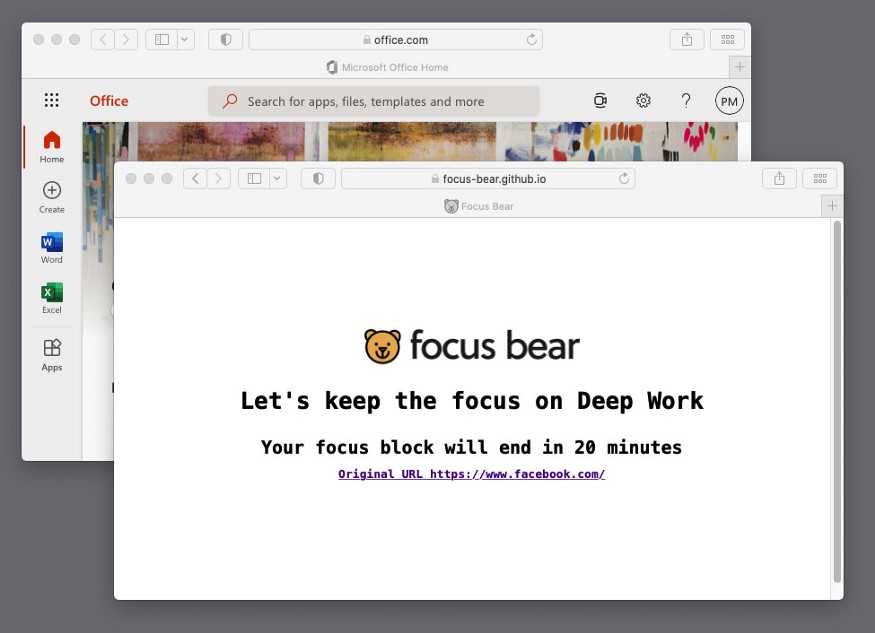
How Can Time Tracking Help You To Be Productive?
Sometimes, discovering how much time you waste on low-priority tasks and tasks that shouldn’t require much time can motivate you to become more productive.
When you realise that you or your employee was distracted for 5 hours checking your mail, messages, social media pages, or other unimportant things, you will naturally want to do something to cut that time down as much as possible.
Here’s how time tracking can affect your productivity:
Effective Time Planning And Management
As an employer, knowing how well your employees are doing can help you estimate how long a project will take, how much each employee can achieve at their most productive level, and how many tasks can be given to each employee at a time.
As an individual, because you track the time you spend on various activities, you’ll be able to determine which activities take up too much time and which ones need more attention.
Efficient Task Organization
As an employer, a time tracker gives you information about how quick each employee is on different tasks. This gives you an idea of their strength. So you know who to assign the task to if you need the job done within a time frame, assuming the results from the employees are identical.
An individual using a time tracker will know which task took the most time or was the most difficult so that it can be scheduled for the most productive time of the day.
It Helps Figure Out The Level Of Distraction
The time recorded on the time tracker and the level of work done can show if an individual was distracted while working. The quality of work is the ultimate determinant of whether a worker is distracted. However, with an efficient time tracker, you can deduce where too much time is being spent, possibly what each worker’s strong suit is, where there are possible distractions, and where time spent could be cut down.
Time Tracking Helps You To Make Productive Decisions
As an employer, your time tracker can tell you if you can meet the deadline at your employee’s current rate of work or if you need to run overtime or hire more workers.
As an individual, using a time tracker, you will know if spending so much time on a task is worthwhile or if you should hire someone else who is more efficient to do it so that you can focus on other tasks.
Importance Of Time Tracking
- It shows how far the job has come in a certain amount of time.
- It helps keep track of billable hours so that employers and employees don’t have to guess how much time was spent or what work was done.
- It cuts down on the amount of work that needs to be done to keep track of workers’ hours and pay because the software does most of the work.
- It’s a great way to find out what your employees are good at and are not so you can put them to work on tasks where they’re more productive.
- Keeps track of both productive and wasted time.
- Your speed and accuracy on a project — as recorded by the time tracker — can be used to show a potential new client how well and quickly you do your work.
How Does Time-Tracking Software Work
How time is tracked depends on how the software is made. It has a timer that you start when you start a job and stop when you finish.
Some time-tracking software allows you to set your goals and targets, reminds you to stay on track, tells you when you have been idle for too long etc.
Most software lets you manually input the time log should you forget to start the timer at the start of the task.
Time tracking software can also create reports that include a summary of the tasks, the amount of time spent on each task, an estimate of how long the projects will take to finish, and the times when no work was done.
Is Time Tracking Worth It?
Time tracking is very much worth it, and getting a premium version for you and your employees shouldn’t break the bank. The premium version of My Hours is $6 a month, Toggl Track starts at $9 per month, and the others all have reasonable monthly subscriptions.
Focusbear.io is highly recommended if you need an app to help you limit your activities and stay focused on what you need to do at a monthly cost of $5, lower than the above mentioned trackers. If you are not sure about it, there is a 21day free trial that allows you to test drive the tracker.



