The popular distraction-blocking app Cold Turkey is no doubt useful, but it might not be for everyone. Distractions and self-restraint go hand-in-hand, and while Cold Turkey has a strict system to overcome getting distracted, many users realize they suddenly need to use the site they blocked, or are looking for an alternative for mobile.
So for those who are searching for a Cold Turkey blocker alternative, we have listed 15 apps you should check out. Our list consists of app alternatives from all sorts of platforms to help you find the right one.
30 day money back guarantee
No Credit Card Required Upfront
Cold Turkey: Website Blocker

Cold Turkey is a distraction blocker for macOS and Windows that has a desktop app as well as browser add-ons. It is best known for being a website blocker, but you can block games, and applications as well. When it comes to website blocking, the app allows you to either block a certain website or the entire internet. You can also choose to only allow a selected few websites and block the rest of the internet access.
Cold Turkey Pricing
Cold Turkey is a freemium app. So if you wish to use the app for free, you will have access to its basic features, such as website blocking, website exceptions, statistics, and timed blocks. However, you can go pro and get lifetime access to all of its features, including blocking apps, breaks and allowances, app passwords, etc., for $39.
Pros and Cons
Top Alternatives to Cold Turkey Blocker
While Cold Turkey is definitely a useful website-blocking app, if you are looking for other alternatives that offer something different then here are some options for you. Although constantly changing productivity apps can be a distraction in itself, it is worth considering other apps that may augment your efficiency. We’ve tried a lot of the apps out there and believe from experience that these are the closest best alternatives to blocking applications other than Cold Turkey.
1. Focus Bear

Focus Bear is a productivity app to remain focused by blocking distractions. Apart from letting you block websites and apps, it also helps you remain disciplined through timers and building good habits.
How is Focus Bear Different From Cold Turkey
Unlike Cold Turkey which only works on your computer, Focus Bear has cross device distraction blocking across Mac, Windows, iOS and Android. The app also has a holistic approach to productivity, helping you to follow a morning routine that will set you up for focus during the day (research shows that doing exercise and meditation first thing will heighten your productivity during the day) and reminding you to take regular breaks (also shown to increase productivity).
Best Features
- Cross device distraction blocking
- Habit Stacking
- In-built customizable break timer
- Multiple focus modes
- Focus Music
- Multiple difficulty levels to help you stick to your habits and deep work (e.g. require a password to unblock sites if you are really struggling)
Pricing
Focus Bear starts at $5 a month but has discounts for people facing financial hardships and students. It offers a 31-day free trial, as well as a 30-day money-back guarantee after starting your subscription.
Pros and Cons
Recommended for
Focus Bear is recommended for people who are struggling to focus, have ADHD, or wish to bring more discipline into their daily life by keeping distractions at bay and building habits.
2. LeechBlock

LeechBlock is a web browser extension tool that blocks websites. All you have to do is configure the sites you wish to block and when to block them. You can set times for each site separately, including recurring time periods and time limits, or combine them both, such as allowing 10 minutes every hour from 9 am to 4 pm. It’s available for Google Chrome, Mozilla Firefox, Microsoft Edge, Opera, Brave, and Vivaldi.
How Is LeechBlock Different From Cold Turkey
LeechBlock is completely free to use, so you will be getting all of its handy website-blocking features without anything hidden behind a paywall, including setting passwords to combat impulses. You can also block a specific set of websites using the extension, such as *.thissite.com will block all websites with .thissite.com.
Best Features
- Blocks the entire internet simply using a wildcard character
- Allows setting time limit for website access
- Allows setting recurring schedules for website access or blocking
- Offers random access code or password setup to block websites
Pricing
LeechBlock doesn’t come with any premium features or subscription services. It’s a free productivity tool for all sorts of browsers.
Pros and Cons
Recommended for
It is most suitable for students and people who are not willing to pay for a website blocking or productivity app. People who prefer extensions over apps for their effect across all websites with easy-to-use interfaces will benefit from it as well.
3. FocusMe

FocusMe is a productivity app for Windows, Mac, and Android, that blocks websites, social media, web browsers, or the entire internet. It is entirely customizable, so it is up to you how you want to use it. The app also offers a Pomodoro timer, activity tracker, and custom password to keep you in the zone.
How is FocusMe Different From Cold Turkey
With FocusMe, you are getting much more than a website and application blocker. You can set Pomodoro timers before starting work and manage your schedules. You can even block a site forever if you wish to.
Best Features
- Set daily use limits for websites and apps
- Offers customizable Pomodoro timer with built-in breaks
- Provides an automatic scheduler to plan the week in advance
- Tracks time usage of every website and apps
Pricing
FocusMe is a paid app offering multiple subscription plans. The monthly subscription is $7.95/month or $48/year, and a two years subscription costs $32.52/year. It offers a 14-day free trial as well.
Pros and Cons
Recommended for
FocusMe is recommended for people who are looking for a Pomodoro timer, website/app blocker, and scheduler all at once. It’s also suitable for people willing to use a subscription service.
4. SelfControl

SelfControl is another open-source or browser add-on for blocking websites. It can block your access to mail servers, websites, domains, and everything else on the internet till your set timer runs out.
How is SelfControl Different From Cold Turkey
SelfControl is a free open source app, which means you keep all your internet distractions at bay without spending a penny. You are getting a strict blocker as well since SelfControl will continue your timer even after reinstalling the app. But don’t worry, it doesn’t offer timers over 24 hours unless you really want to.
Best Features
- Can block multiple websites and web pages for nearly 24 hours.
- The timer will run even after reinstalling.
Pricing
SelfControl is a completely free desktop application and doesn’t involve any premium features as well.
Pros and Cons
Recommended for
If you are looking for a strict blocker that works across all websites for free, SelfControl is a great option.
5. StayFocusd

StayFocusd is a Google chrome extension to help you stay focused by blocking time wasting and distracting sites. It can allow or block entire sites, specific paths, specific subdomains, specific in-page content (images, videos, etc.), and pages.
How Is StayFocusd Different From Cold Turkey
StayFocusd is free and works across all websites. It syncs your allowed site and Blocked site lists to other computers using Google sync.
Best Features
- Blocks websites, domains, pages, and in-page content
- Free app extension
- Syncs across computers
Pricing
StayFocusd is a free browser extension without any in-app or additional charges.
Pros and Cons
Recommended for
It is recommended for people looking for a simple and free website blocking and allowing app that syncs across computers.
6. Serene

Serene is a mac app for productivity. It helps you plan your day, block distractions, and enhance focus.
How is Serene Different From Cold Turkey
Serene is primarily a productivity app with the feature of blocking distractions. When you start a productivity session, the app blocks all distracting websites and apps to keep you focused. It also offers focus enhancers to achieve your goal for the day.
Best Features
- Blocks apps and websites
- Set goals for the day
- Countdown timers with regular breaks
- Focus music
Pricing
Serene is priced at $4 a month. It offers 10 hours of free usage.
Pros and Cons
Recommended for
Serene is recommended for macOS users looking for a budget-friendly productivity app that also lets you block apps and websites.
7. Freedom

Freedom is a website blocker for Windows, Mac, Android, and Chrome. It blocks apps as well. You can create scheduled sessions and set session time lengths to customize and manage all your distractions.
How is Freedom Different From Cold Turkey
Freedom’s clean and easy-to-use interface comes with preset lists of websites and apps to block that are totally customizable. Blocking and allowing is as simple as selecting and unselecting sites from your list. The app provides ambient noises to help you focus. Additionally, you can annotate each session and reflect on it later.
Best Features
- Blocks unlimited numbers of websites and apps
- Schedule sessions and recurring sessions in advance
- Syncs across all devices
- Ambient noises
- Session annotations
Pricing
Apart from the free browser extension, the Freedom app offers a monthly subscription of $8.99/month or $39.96/year, and a forever purchase of $159.99.
Pros and Cons
Recommended for
Freedom is recommended for people looking for a website and app blocker across all devices.
8. BrowseControl

BrowseControl is a website and application blocker based on categories and URLs. It provides customizable content filtering policies for websites, files, and applications to manage and boost productivity.
How is BrowseControl Different From Cold Turkey
Apart from blocking websites and apps, it can be used to block downloading zipped files, executables, and files from high-risk and malicious websites. You can also customize the restrictions for every computer, workgroup, or user.
Best Features
- Allows customizing blocks for different users and computers
- Blocks websites based on URL, category, domain, or IP address
- Blocks downloading files from the internet
- Provides customizable timer and scheduler
Pricing
BrowseControl is priced at $3.99 a month. But discounts are available for schools, libraries, nonprofits, etc.
Pros and Cons
Recommended for
It’s recommended for organizations and schools for managing various restrictions for different computers and users.
9. Offtime
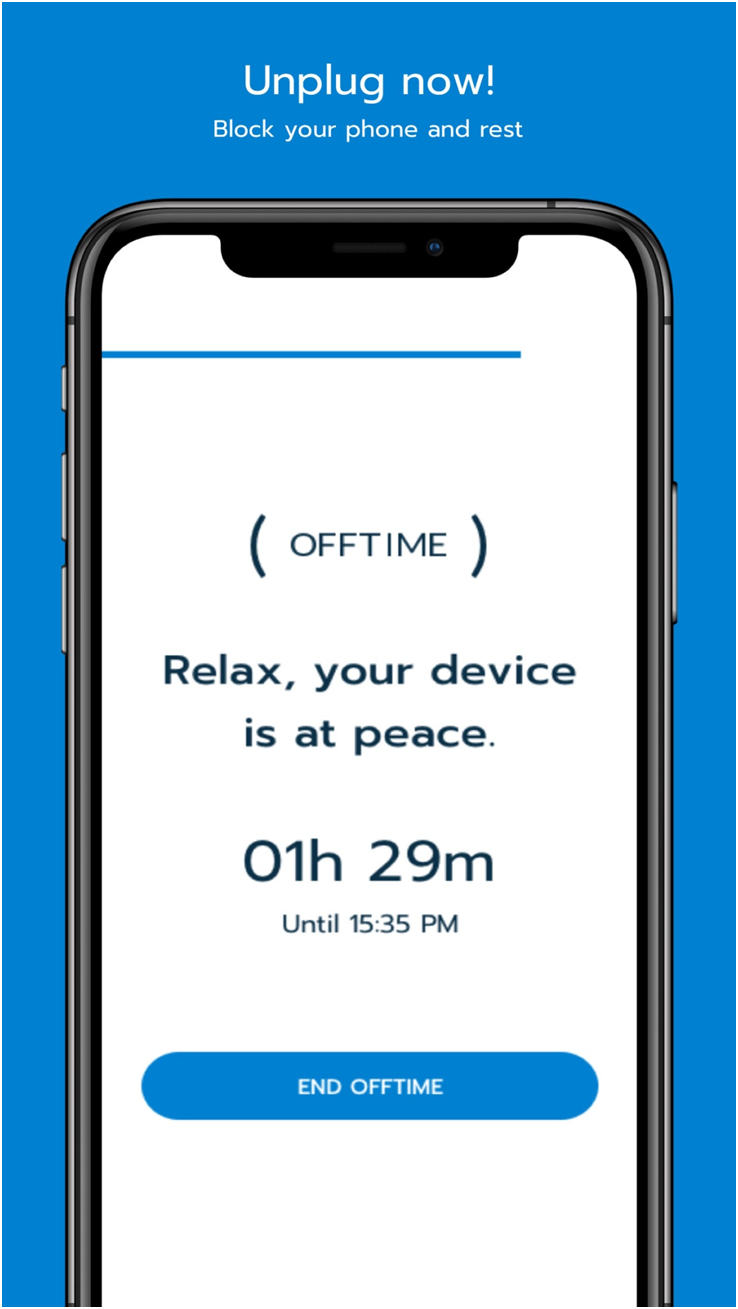
Offtime allows you to customize and monitor your connectivity to your phone (Android and iOS) to help you focus on your work. It lets you block calls, notifications, texts, apps, and the internet.
How Is Offtime Different From Cold Turkey
Offtime focuses on cutting the amount of time you spend distracted by your phone. You can create profiles to block calls and texts except for VIP contacts and set custom auto-replies.
Best Features
- Blocks calls and texts
- Blocks internet access and apps
- Syncs across devices
- Scheduling
- Usage insights and comparison
Pricing
Offtime is a freemium app. If you wish to get all of its locked premium features, you can make a one-time purchase of the app for $3.
Pros and Cons
Recommended for
If you are primarily looking for a distraction blocker for your phone, Offtime is one of the most budget-friendly options on the list.
10. Focus

Focus is a website and app blocker for macOS. It offers various useful features, such as scheduling, Pomodoro, and whitelisting.
How is Focus Different From Cold Turkey
Focus lets you quickly start a session and block your listed sites by clicking on the app on your menu bar. You can also block websites in incognito mode. It also supports popular programming languages, so you can create your custom productivity routine.
Best Features
- Block apps and websites
- Quick start focus session
- Pomodoro timer
- Password protection
Pricing
Focus offers two forever purchasing options- professional and personal. The professional costs $49 and the personal costs $29. You can pay to receive updates after the first year of purchase for $29/year, which can be canceled at any time.
Pros and Cons
Recommended for
Focus is recommended for people looking for macOS websites and applications blocker supporting Pomodoro sessions, scheduling, and programming languages, to fully customize routines.
11. SprintWork

SprintWork is a time-tracking and distraction-blocking software to help you get work done in time. It offers three modes: allow list, block list, and complete blocking of access to the internet.
How Is SprintWork Different From Cold Turkey
Apart from blocking websites and desktop apps and games, SprintWork tracks your active time spent on every program, start and stop times, total run time, and the Window title of the program while using it.
Best Features
- Blocking websites, games, and apps
- Set to selective user monitoring and blocking
- Provides detailed activity report
- Supports wildcard
Pricing
SprintWork license or one-time purchase costs $49, which includes a lifetime of free updates as well.
Pros and Cons
Recommended for
It is recommended for people who wish to monitor and block distractions separately for different users sharing the computer.
12. Ochi

Ochi is a website and application blocking app for iPhone, iPad, and mac. It creates timed filters to assist you in focusing and spending your time wisely.
How is Ochi Different From Cold Turkey
Ochi uses filtering to block apps, websites, and groups of websites and apps on iOS and mac. You can also add timed and untimed filters with different rules for each. Besides that, you can designate shortcuts to filters that turn on the filter and Focus on other devices for a quick start.
Best Features
- Filtering website categories
- Schedule recurring filters
- Hide and lock all filter details
- Filtering control using Siri
Pricing
Ochi is a free-to-use app offering unlimited filtering. Unlocking its pro version will get you access to additional configurations and filtering functionality. The subscription service starts at $3.99/month, $19.99/year, or $49.99 to gain lifetime access to all its pro features.
Pros and Cons
Recommended for
Ochi is recommended for Apple users who wish to block distracting websites and apps across all their devices using one app at the press of a button.
13. Sidekick

Sidekick is a productivity tool that helps in setting goals, blocking distractions, and scheduling work sessions. Its neat and easy-to-navigate user design offers you all the features in one place.
How is Sidekick Different From Cold Turkey
Sidekick doesn’t just block websites and allows scheduling, it also has a note-taking feature where you can add your goals for the day or year or anything else you have in mind. It has focus mode and time limit features to manage distractions on the internet, as well as to make an accountability pact with other users.
Best Features
- Vision board
- Calendar and Deep work sessions
- Website and app blocking
- Force field mode that reminds you of your session when distracted
- Accountability buddy
Pricing
In its Beta stages, Sidekick is free to use online. However, the pricing poll is set at $5 a month or $35 for a lifetime purchase of all its features.
Pros and Cons
Recommended for
Sidekick is recommended for people who are searching for a productivity and creative tool alongside an app and website blocker.
14. Stay Focused

Stay Focused is a distraction-blocking app for Android. It blocks apps, websites, and notifications to help you manage your daily mobile usage.
How is Stay Focused Different From Cold Turkey
Stay Focused has different configurations you can customize and choose from, which include usage limit, time interval, and launch count. However, it is only available for mobiles and not pc.
Best Features
- Three strictness levels
- Set time intervals, usage, and launch limits for apps and website
- Set reminders
- Activity timeline
Pricing
Stay Focused is a free-to-use app with premium features. To get all its premium features, you need to make a one-time purchase of the app, which starts at $7.49.
Pros and Cons
Recommended for
Stay Focused is recommended for people whose biggest source of distraction is their phones and wanting to cut down screen time.
15. 1Focus

1Focus is a mobile app and website blocker available for iOS devices. It offers various customizable features to keep you distraction free on your phone.
How is 1Focus Different From Cold Turkey
1Focus is a mobile app that can block websites in Google Chrome, Safari, Opera, Brave, and Microsoft Edge, as well as apps and games. Its other features are similar to Cold Turkey, with the biggest exception being its platform availability.
Best Features
- Block websites, apps, and internet access
- Schedule recurring blocks
- Create a separate block list for different tasks
- Block URL keywords and websites by category
Pricing
1Focus offers the basic function of blocking apps and websites for free. The Pro version unlocks all its other features starting at $1.99/month or $9.99/year.
Pros and Cons
Recommended for
It is recommended for people who are looking for a good Cold Turkey alternative for their iPhone or iOS devices.
What Are the Best Features of Cold Turkey?
The following are some of the best features of Cold Turkey:
- Locked Block – By locking a block, you will be unable to disable the block in moments of weakness. In fact, you can’t even install the app until the time is up or type in up to 999 randomized characters to unblock.
- Unlimited Blocking – Cold Turkey allows you to block an unlimited number of websites, applications, and games. You can even block a specific word or page of a website.
- Statistics – Cold Turkey shows you your most visited websites and apps and how long you spend every day on them. So you can easily determine what keeps you distracted the most.
Reasons People Look for Cold Turkey Alternatives
One of the biggest reasons for people looking for a Cold Turkey blocker alternative is that it doesn’t support Android or iOS devices. So you can only block distractions on your computer.
How to Choose the Right Cold Turkey Alternative?
To choose the right Cold Turkey alternative, consider the following:
- What do you want to block?
- How do you plan to block it?
- Which device do you want to block distractions on?
- Are you looking for additional productivity features?
- Are you willing to spend money on the app? If so, what’s your budget?
Based on your answers to the questions, you can find the most fitting Cold Turkey alternative from our list.
What Makes Focus Bear the Best Cold Turkey Alternative?
Focus Bear is more than just a distraction-blocking app. It is a productivity app that blends into your lifestyle. You can set focus modes, avoid distracting apps and websites, take productive breaks, set daily routines and build habits, and much more. It helps you discipline yourself and maintain productivity through habits rather than just blocking distractions.
FAQs About Cold Turkey Blocker Alternatives
Is Cold Turkey blocker free?
Cold Turkey blocker is a freemium app. It is free to use with a few premium features.
How to uninstall Cold Turkey during a block?
For Windows, download the removal tool from the official website and follow the instructions to uninstall. For macOS, you need to open the Terminal app and copy and paste the codes from the removal tool one line at a time. After running the command, drag and drop the app into Trash.
How to stop the Cold Turkey blocker?
To stop the Cold Turkey blocker, you will need to wait for the time limit to be over or uninstall the app.
What are the best apps similar to Cold Turkey for Android?
Focus Bear, FocusMe, Freedom, and Offtime are the best android apps similar to Cold Turkey.
What is the cheapest alternative to Cold Turkey Blocker?
The cheapest alternative to Cold Turkey blocker would be Freedom, with its yearly subscription, and LeechBlock, which is free with the exception of app blocking.
What is the best way to switch from Cold Turkey to another website blocker?
You can export your block lists and import them into another system. Focus Bear works well for this - you can import your block list from Cold Turkey directly into a focus mode in Focus Bear.
Start Blocking Distractions and Building Better Habits Today
Blocking distractions might be the best solution to being productive for some people, while others might still face distractions after blocking distractible apps and websites. If you are the latter, then a productivity app that blocks apps and websites, like Focus Bear, might be ideal for you.
Waking up with a clear mindset and goal in mind every day can help get things done more effectively. Get the best Cold Turkey blocker alternative, Focus Bear, and block distractions today.




